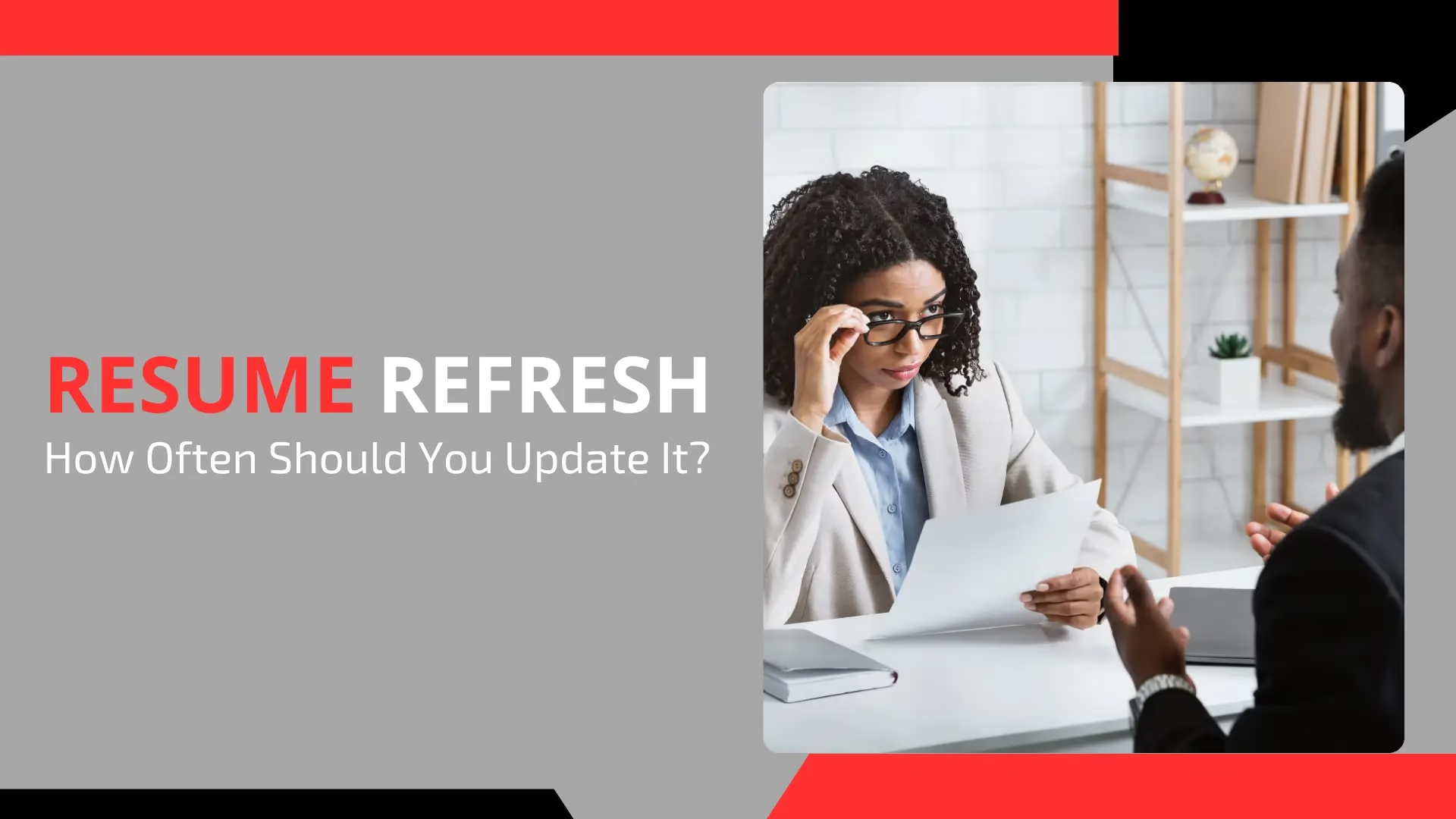Introdution
In Canada’s increasingly competitive job market of 2025, keeping your resume current is no longer optional—it’s essential. Whether you’re located in Toronto, Vancouver, Calgary, Ottawa or elsewhere, employers and recruiters are scanning resumes with ever-sharper filters. The latest statistics from Statistics Canada show job vacancies falling and unemployment creeping upward, creating more competition for each role. For job seekers relying on strong documents—be it a resume for entry-level roles, a mid-career shift, or an executive move—knowing when and how to update your resume matters. Updating isn’t just about adding your latest job or project: it’s about aligning with ATS-friendly practices (so your resume passes automated filters), integrating LinkedIn optimisation, and tailoring for industry-specific roles (IT, Healthcare, Finance, Engineering). In this article we’ll guide you through what signs indicate your resume needs a refresh, how often you should update it, and provide practical steps to keep your job search documentation top-tier. We’ll cover trends like AI resumes and ChatGPT for resumes, mistakes to avoid, Canadian job market context, and more.
H2: Why Regular Resume Updates Matter in 2025
H3: The Canadian job market’s current state
- According to Statistics Canada, job vacancies in the first quarter of 2025 dropped to 524,300 (3.8 %), a year-over-year decline of 18.1 %. Employment in Canada as of September 2025 had an unemployment rate of 7.1 % and job creation was modest.
- For the Toronto Economic Region employment increased only 0.3 % year-on-year and unemployment there rose to 9.5 %. What that tells you: fewer vacancies and more competition means your resume must stand out. It must be ATS-friendly, aligned with current trends, and tailored to each role you apply to.
H3: Evolving hiring practices and resume standards
- New trends for resumes in 2025 include interactive resumes, skills mapping (rather than listing generic responsibilities), and AI-optimised resumes (to pass ATS filters). Canadian resume formats emphasise reverse-chronological order, clean layout, correct Canadian contact details and spelling.
- Recruiters confirm 83 % of hires are more likely when the resume is tailored to the job. The takeaway: If your resume was written years ago and has not been updated to reflect modern formats, skills or keywords—it’s overdue for a refresh.
H2: How Often Should You Refresh Your Resume?
H3: Quarterly check-ins
Every 3-4 months you should open your resume and ask:
- Did I complete any new projects or responsibilities?
- Have I gained new certifications or skills (especially in tech, healthcare, or other rapidly evolving fields)?
- Has my role or title changed, even slightly (e.g., Senior Designer to Lead Designer, or Engineer II to Engineer III)?
Updating every quarter ensures you capture your growth while the details are fresh—and you’re ready if a sudden opportunity arises.
H3: Major life- or career-changes trigger a full update
You should undertake a comprehensive revision when any of the following occur:
- Switching industries (for example from IT to Finance, or Healthcare to Management)
- Relocating to a new city or province (Toronto, Vancouver, Calgary, etc.)
- A significant promotion or role change (manager to director, engineer to principal)
- A career gap ending or starting (returning from leave, transitioning sectors)
- A decision to reposition your brand (e.g., targeting executive roles or consulting roles)
In those cases your resume needs more than an edit—it likely needs a restructure.
H3: Annual deep refresh
At least once a year, treat your resume as a marketing document:
- Remove outdated roles or less relevant experience
- Refresh your profile statement or summary to reflect your current professional focus
- Align with 2025 resume trends (skills versus responsibilities, multimedia links, ATS-friendly structure)
- Check that your LinkedIn profile is aligned (see below)
Even if you are not job-hunting actively, this “maintenance” keeps you ready for unexpected opportunities.
Signs Your Resume Needs a Refresh Right Now
You’re getting no callbacks or responses
If you’ve applied for multiple roles over the past few months and no one is contacting you, it could be your resume is not aligning with ATS systems or with recruiter expectations. Statistics suggest that fewer than 3 % of resumes submitted get a job interview.
Actionable tip: Review your resume against the job postings you applied to. Does it use the same keywords? Is the format readable by ATS? If not—it’s time for a refresh with help from a professional service like our page.
Your skills, tools or certifications have changed
Maybe you added a certification in cloud computing, completed a major project using AI tools or transitioned from generalist to specialist (e.g., Marketing to Digital Analytics). Your resume needs to reflect that immediately—otherwise recruiters will assume you haven’t evolved.
Example: Jane, a financial analyst in Toronto, earned a CFA L2 and completed a data-visualisation certification in Q1. She did not update her resume. When she applied for a senior role she got no responses. After updating the resume with the new certifications, keywords (data-visualisation, CFA L2) and adjusting the job title, she secured 5 interviews in 3 weeks.
Role descriptions use old or passive language
Resume trends show candidates are moving away from generic lines like “results-oriented professional seeking to leverage skills for company success” and toward action-driven summaries and skills mapping.
Tip: Replace weak verbs (managed, responsible for) with strong impact statements (increased revenue by X %, reduced process time by Y %).
If your resume still reads like a job description from 2015—it’s due for a rewrite.
Your LinkedIn profile and resume aren’t aligned
In Canada recruiters often cross-check your LinkedIn profile. If your resume lists your title as “Marketing Coordinator” but LinkedIn says “Marketing Manager” and your stories differ—you lose credibility.
Ensure your resume and LinkedIn summary reflect the same data, you have links to your service, and any keywords are repeated. Per resume trends in 2025, inclusion of professional social network profiles is increasingly standard.
You’re targeting a new industry or senior role
If you are moving from mid-level to senior, or switching sectors (IT to Finance, Healthcare to Management), your resume needs to shift accordingly. It must emphasise leadership, strategy, outcomes. Generic resumes won’t cut it.
Example: Sam moved from “Systems Analyst, IT” to “Business Systems Manager, Healthcare”. He rewrote his resume with relevant healthcare keywords, eliminated irrelevant IT-gaming projects, added new terminology (EHR, patient-data compliance) and changed the summary. The old resume got ignored; the new one generated multiple recruiter call‐backs.
ATS scans are failing or formatting issues arise
If you’ve run your resume through an ATS checker (or used a resume builder) and got flagged for formatting issues (tables, images, graphic elements), or you notice the PDF doesn’t display properly on mobile—the document needs updating.
Canadian recruiters expect a clean format with proper fonts, no images that break parsing.
You haven’t updated in more than a year
Even if you’re not actively job-searching, your resume should still be “current”. After a year major changes can slip through: new project, new skills, evolving target role.
Set a calendar reminder: “Resume review day” each year.
Step-by-Step Guide to Refreshing Your Resume
Step 1 Revisit your career story and target
- Open your document and ask: “What kind of role am I applying for now in 2025?”
- Write or revise your professional summary to reflect current goals (e.g., “Senior Marketing Leader driving data-led growth” rather than “Marketing Specialist”).
- Update your target keyword set: think keywords used in job postings for your desired role (e.g., “ATS-friendly resumes”, “LinkedIn optimisation”, “industry-specific resumes”).
- Align your target with what you’ll showcase in your core sections.
Step 2 Update your experience and achievements
- Add any new roles or promotions.
- For each recent role, include impact statements: number metrics (e.g., “Increased web traffic by 45 % over 12 months”) instead of generic descriptions.
- Delete or condense older roles (more than 10-15 years ago) or those not relevant to your target.
- Emphasise transferable skills if changing industries: e.g., “Managed cross-functional team of 8, delivered SaaS rollout under budget”.
Step 3 Refresh your skills and credentials section
- Update with new certifications (e.g., cloud certification, healthcare compliance certificate).
- Add new tools and platforms (AI-tools, ChatGPT for resumes, new software).
- Remove outdated skills (e.g., software long decommissioned).
- Ensure your skills section is aligned with what ATS filters and hiring managers look for—especially industry-specific keywords (for example, in IT, Healthcare, Finance, Engineering).
Step 4 Format for readability and ATS
- Use a clean reverse-chronological layout. Avoid images, tables, text boxes that may confuse ATS systems.
- Use standard fonts, section headers (“Experience”, “Education”, “Certifications”).
- Ensure contact information includes Canadian phone number (or intention to relocate), province/city, LinkedIn URL.
- Save as PDF and also keep a DOCX version if needed.
- Tip: Include a short LinkedIn optimisation note at the top if relevant: “See LinkedIn profile [URL]”. Link your profile to the LinkedIn page of our service.
Step 5 Tailor for each application
- Before sending your resume to a specific job, compare the job posting’s keywords to your resume.
- Modify your “Professional Summary” or “Key Achievements” to mirror major job requirements.
- Prioritise achievements that speak to that role (e.g., financial quantification for Finance roles, regulatory compliance for Healthcare roles).
- This is where you tie in cover letter writing while your resume is the document of record, your cover letter (see our page) allows you to tailor your story further.
- Example: For a Toronto role in Engineering requiring “Lean Six Sigma, budget-control, and team leadership”, highlight these skills, include the certifications and results, shift your order so these come earlier.
Step 6 Update and align your online presence
- Check your LinkedIn headline, summary, and experience sections. Make sure your resume and LinkedIn tell the same story.
- If you have a portfolio website (see our page) include that link and ensure the site reflects the updated resume.
- Google yourself to see what comes up. Ensure no outdated info contradicts your refreshed resume.
- It’s increasingly common for hiring managers to look beyond the document.
Step 7 Final review and backup
- Proofread carefully (dates, spelling, grammar).
- Use a tool or ask a colleague: is it easy to scan in six seconds (as recruiters often scan that long)? Save versions: current version, ‘master’ version, and maybe a tailored version for each role.
- Keep a PDF in your cloud storage and a DOCX editable version.
Resume Trends for 2025 and What They Mean for Your Refresh
AI-Optimised Resumes & ATS Friendly
- Many hiring processes now start with Applicant Tracking Systems (ATS). If your resume lacks relevant keywords, roles and skills, it may never reach a human.
- Trend reports highlight “AI-Optimised resumes” and the need for skills mapping. Action: Include a “Skills/Tools” section with keywords pulled from job postings. Avoid jargon over-load but ensure relevance.
- Interactive or Enhanced Digital Resumes
- In some sectors (creative, digital marketing, IT) there’s growing use of interactive resumes (links, portfolios, digital elements) though for many Canadian firms a standard PDF remains safest. Action: If you’re in a digital, creative, IT or portfolio-heavy role, consider adding a link to your online portfolio or a sandboxable interactive format.
- Skills Mapping Over Job Duties
- Instead of long paragraphs of “responsible for …”, the trend is to show how your skills match the role and what outcomes you produced. Action: For each job experience bullet, use format: Action + Outcome + Metric.
Example: “Led 5-person digital marketing team to increase lead-gen by 58 % within 6 months”.
Industry-Specific Resumes Matter
- Tailoring resumes for particular sectors (IT resume writing, healthcare resume writing, finance) is more important than ever.
- Canadians applying in sectors like IT, Healthcare, Engineering should emphasise relevant terminology and certifications.
Action: If you are targeting an industry, visit relevant pages such as our pages for best practice.
LinkedIn alignment & Branding
- Your LinkedIn profile is almost as important as your resume for many Canadian employers. Trend reports cite increased recruiter scrutiny of online presence. Action: Ensure your headline, summary and roles on LinkedIn reflect the same focus as your resume. Consider using our service.
Mistakes to Avoid When Refreshing Your Resume
Forgetting to customise for location
Canadian job markets vary by region: Toronto vs Calgary vs Vancouver vs Montreal. If you list old location info or irrelevant province, recruiters may discard you.
Tip: Update your location (city & province) if you’ve moved. If open to relocation, mention “Open to relocation Canada-wide”.
Over-relying on generic templates
Generic one-size-fits-all templates may look nice but often fail ATS testing or lack clarity. Use templates suited for your role and industry (see our for examples).
Mistake: Using a template with heavy graphics, multiple columns—may break parsing.
Failing to remove irrelevant or outdated information
Keeping old jobs from 20 years ago, irrelevant hobbies or early career internships may clutter the document.
Tip: For senior professionals keep last 10-15 years of experience. Remove older roles or summarise them briefly.
Ignoring metrics and outcomes
Resumes that say “Responsible for marketing campaigns” lack impact.
Tip: Always quantify: “Executed 12 campaigns generating $1.2 M in revenue”. If you still have vague generic lines—it’s time for a rewrite.
Not aligning your resume with the job posting
Even an updated resume needs tailoring to each job.
Tip: Match keywords, mention similar job titles, roles and deliverables. Failing to tailor leads to low response rates.
Neglecting the cover letter
Your cover letter (see our page) supports your resume. If you send a fresh resume but reuse an old, untailored cover letter—your application may look mismatched.
Leaving your actionable items vague
For example: “Improved team productivity”. Better: “Improved team productivity by 22 % within 8 months by implementing agile workflows”.
Case Studies & Real-World Examples
Mid-career professional in Toronto (Finance)
Scenario: Amira is a Financial Analyst in Toronto seeking a move to a Senior Finance Manager role. Her existing resume focused on “Prepared monthly reports” and “Assisted budgeting processes”. She had not updated her resume for 18 months.
What she did:
- Added her latest role: “Lead Analyst, Budgeting and Forecasting” with metrics (“Reduced forecasting variance by 18 %”).
- Updated skills to include “Financial modelling, IFRS 17, ERP implementation”.
- Re-wrote summary to target senior roles in finance.
- Tailored a version of her resume for Director-level jobs emphasising leadership and strategy.
Result: Responses doubled within two months, she secured three interviews and accepted a senior position in Calgary.
Entry-level IT graduate in Vancouver
Scenario: Daniel just graduated with a BSc in Computer Science and landed a junior developer role. His resume was a generic template listing coursework and skills: “Java, C++, Problem-solving”.
What he did:
- Refreshed his LinkedIn profile to match his resume (aligned titles).
- Added his current employment: “Junior Developer eCommerce platform modernization”.
- Updated skills: “React, Node.js, REST API, Agile, AWS Lambda” using keywords from target postings.
- Added a link to his portfolio website.
Result: He began receiving recruiter messages and within four months applied for mid-level roles.
Healthcare professional in Ottawa shifting into management
Scenario: Rebecca is a RN (Registered Nurse) with 10 years experience and is seeking a transition into a Nurse Manager role. Her resume emphasised hands-on clinical skills and scanning tasks rather than leadership or budget oversight.
What she did:
- Updated the summary to reflect leadership: “Healthcare leader focused on patient outcomes and team-based performance improvement”.
- Added recent experience: “Led cross-department nursing team of 18 in a 200-bed facility, implemented process redesign that cut wait times by 15 %”.
- Added certifications: “Magnet®-recognised practice, Lean Six Sigma Green Belt”.
- Removed older experiential listings not related to management and shifted focus on outcomes and team leadership.
Result: She landed a Nurse Manager role in a major hospital in Ottawa.
Industry-Specific Considerations for Your Resume Refresh
IT & Tech-Industry Resumes
- Emphasise current technical stacks (e.g., Cloud, AI, DevOps) and quantify outcomes (e.g., “Cut server downtime by 36 %”).
- Highlight agile/scrum, security certifications, data analytics, and tech-lead roles.
- Tailor for “ATS-friendly resumes” by including keywords like “REST API, microservices, Kubernetes, Azure”.
Healthcare Resumes
- Use Canadian certifications (e.g., RN, RPN) and terminology.
- Highlight patient-care metrics, team size, budget oversight, regulatory compliance.
- Include relevant software or health-IT tools (EHR systems, Telehealth).
- See our page for guidance.
Finance & Banking Resumes
- Include certifications (CFA, CPA) and financial models, ROI results.
- Highlight compliance, risk management, reporting, auditing.
- Show measurable outcomes (reduced audit findings by 22 %, improved cash flow by X).
- Incorporate “industry-specific resumes” tailored to Finance.
Engineering & Manufacturing Resumes
- Highlight specific engineering disciplines (mechanical, electrical, civil) and quantifiable results (improved yield by 14 %).
- Include lean manufacturing, Six Sigma, project budgets.
- Use correct units and metrics (Canadian context: metric units, ISO standards).
Creative & Marketing Resumes
- Include digital metrics (click-through rates, growth in social engagement).
- Provide links to portfolios (see).
- Use modern layout but ensure it remains ATS-friendly (avoid heavy graphics if applying through large corporate ATS systems).
Using Support Services for a Stronger Resume
Why consider professional help
- A professional writer can ensure your document is ATS-friendly and aligned with 2025 resume trends.
- They bring expertise in resume writing Canada, industry-specific resumes, executive resume tips, and ensure you stand out in markets such as Toronto, Vancouver, Montreal.
- LinkedIn optimisation and career consultation further amplify your job-search strategy—enhancing your visibility beyond the resume itself.
Services offered by OMY Resumes
- Resume Writing Services: Our team crafts resumes that pass ATS filters and highlight your achievements.
- Cover Letter Writing: Custom letters that complement your resume and target each role. LinkedIn Profile Optimization: Ensures your profile aligns with your document and improves online visibility.
- Career Consultation: Strategic guidance to position your career and plan next moves.
- Interview Preparation Coaching: Practice and strategy to convert your resume into job offers. Portfolio Website Development: Especially for creative and tech professionals needing an online showcase.
Final Checklist: Is Your Resume Due for a Refresh?
- Did you complete any new projects or change roles in the last 3-4 months?
- Does your resume reflect the role you are targeting today (not one you left behind)?
- Are your skills and certifications up to date (especially tools, platforms, industry terminology)?
- Does your resume include measurable outcomes (percentages, dollar amounts, time frames)?
- Is your format clean, ATS-friendly and aligned with Canadian standards?
- Does it align with your LinkedIn profile and any online portfolios?
- Have you customised your resume for at least one target job posting recently?
- Have you removed outdated or irrelevant roles or skills more than 15 years old?
- Is the contact information correct (city/province, phone number, LinkedIn URL)?
- Have you backed up both PDF and DOCX versions and stored them securely?